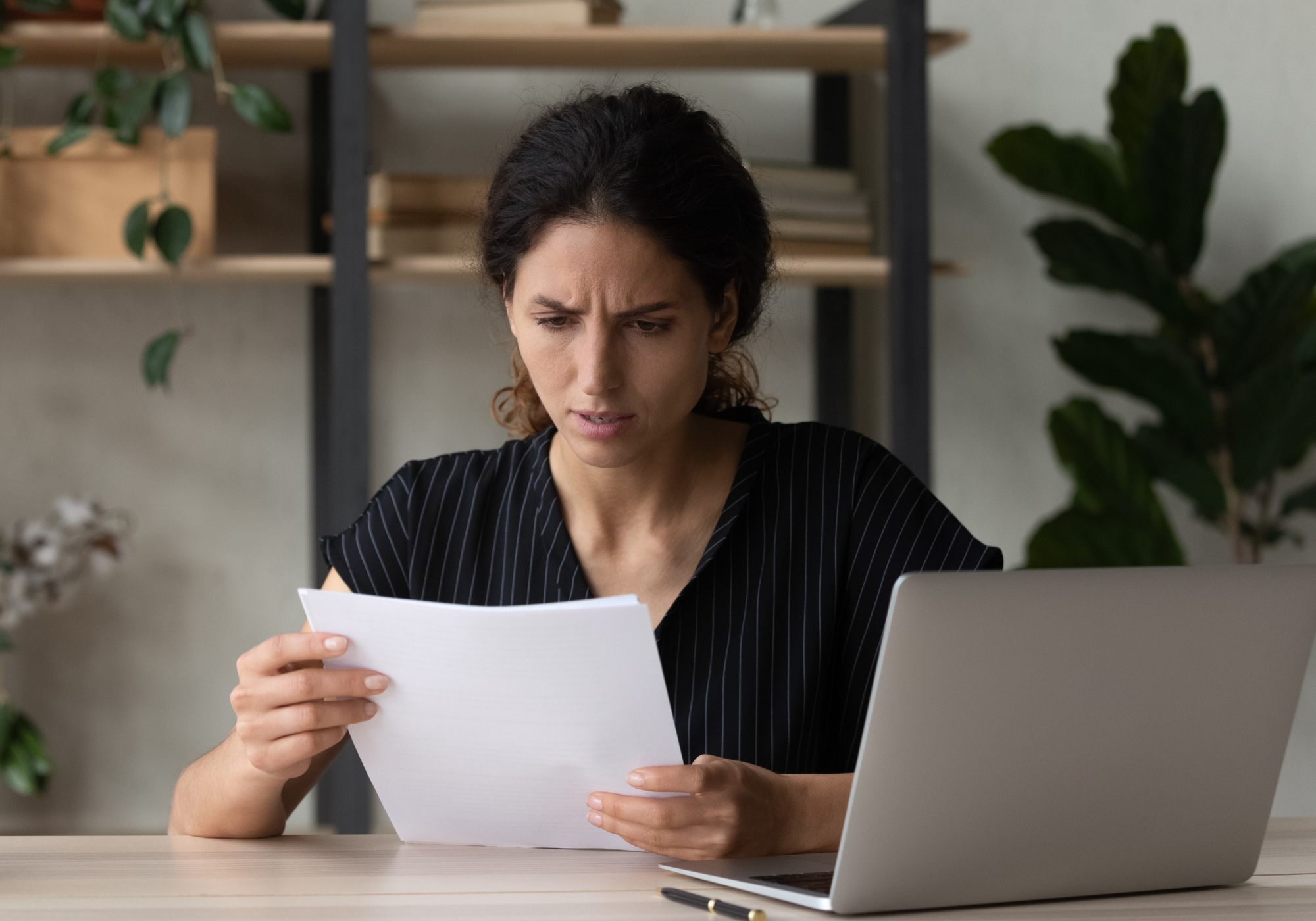Written by:
Last updated: Sep 20, 2024
While businesses, government agencies, and other entities are investing heavily in the critical infrastructure needed to keep consumer information secure, identity theft continues to account for billions of dollars in losses to victims in the U.S. each year. Whether their aim is to exploit personal information for their own use or sell it to a criminal network, thieves are snatching up personal data in numerous ways — from dumpster diving and data breaches to social media scraping and phishing scams.
For the sake of clarity, identity theft refers to the crime of using someone’s personal or sensitive financial information to commit fraud or deception, most often for financial gain. Specifically, it could involve a crook stealing personal identifiable information such as your name and address, Social Security number, bank account or credit card numbers, passwords, medical insurance numbers, or other important data.
Although it may not be feasible to ensure that your personal information is never illegally obtained, you can significantly reduce your risks by taking some basic precautions. Stay alert to common red flags and safeguard your sensitive documents, data, and personal devices with these tips to guard against identity theft:
Monitor your account activity regularly.
One effective way to stop fraudsters in their tracks is to keep a watchful eye on your accounts for any unauthorized charges. Regularly reviewing your financial accounts by accessing them online or checking your statements can stop smaller fraudulent transactions before they escalate. It’s not unusual for a criminal to test out a counterfeit card created with stolen account details by making a few small purchases. If their fraudulent activities fly under the radar of the account holder, the thief will then start making larger purchases or withdrawals.
Review your credit reports for errors.
Keep in mind that you’re entitled to a free credit report each year from the three major national credit reporting agencies, all of which you can order at AnnualCreditReport.com. Reviewing these reports can alert you to potential fraud so that you can take steps to address it and prevent it from further progressing. Be sure to check unauthorized accounts in your name, balances that are higher than they should be, and hard inquiries, which could indicate that someone is trying to take out a loan or line of credit in your name. Find help on how to dispute credit report information here.
Shred all documents that contain sensitive information before disposing of them and store those that you need to keep safely out of view.
Even with advancements in cybercrime and the availability of AI-powered tools like exploit kits and deepfake technology, fraudsters do not appear to be abandoning any propensity for stealing hard copies of your personal data. When you no longer need financial documents or other papers with sensitive information, destroy them with a shredder, or take advantage of Shred Days hosted by The Police Credit Union or other community organizations. Store financial records and documents you need to keep carefully, preferably in a locked drawer or file cabinet, or a safe deposit box at your credit union. For guidance on what to keep versus what to toss and when, check out “A pack rat’s guide to shredding” from the FTC. One easy way to reduce clutter and streamline your finances is to consider enrolling in electronic statements.
Stay on top of your postal mail and take care when shipping anything with confidential information.
Along with old-fashioned dumpster diving, mail theft and mail fraud continue to persist among the tactics scammers use to obtain sensitive data. It’s best to avoid leaving documents in your mailbox overnight and/or to put a lock on your mailbox. When mailing anything confidential, use Registered Mail or Certified Mail, or priority shipping, which can be tracked and includes insurance. Be sure to put your mail on hold when you’re out of town for more than a couple of days, or alternatively, have someone you trust take it into the house each day while you’re gone.
Stay alert to phishing scams.
As review, a phishing scam occurs when an attacker tries to obtain personal information from you such as credit card details or a password by posing as a legitimate organization or as someone you know. The ploy will often convey a sense of urgency, such as a message that your account has been compromised in some way, or an emergency with a loved one.
Unfortunately, even those of us who are well-attuned to this form of subterfuge can be thrown off guard as fraudsters attempt new approaches which are increasingly likely to be aided by AI-driven technology. But if you keep these basic guidelines in mind, you’ll greatly lower the odds that you’ll fall victim to a phishing attack:
- Avoid answering phone calls from unknown numbers whenever possible. Keep in mind that fraudsters can falsify their caller ID to disguise their identity. They may also use voice cloning technology to impersonate someone you know or use information from online resources and social media to gain your trust.
- Never disclose personal or financial details such as your Social Security number, date of birth, an account number, or login credentials (e.g., user IDs or passwords) to anyone who calls, texts, emails, or messages you.
- Be aware that a message that urges you to take immediate action is often a sign of a scam. Approach all unexpected communications with extreme caution. Before engaging on any level, verify that the source is legitimate. If you’re concerned about a message you’ve received, first contact the person or organization involved, but only on a phone number you know to be correct. You can find the number of your financial institution or credit card issuer on the back of your card, on your statements, or at the institution’s official website.
- Do not click on links or attachments in unexpected messages, even if they appear authentic. These will often direct you to a fraudulent webpage where you will be prompted to provide information such as your credit card details or login information. A link or attachment may also contain malware which can steal sensitive data, damage your system, or otherwise create harm.
- Be aware that legitimate organizations typically will not request sensitive information unless you initiated the contact yourself. For instance, The Police Credit Union will not contact you to request that you provide your login credentials (i.e., user ID and password), a PIN, a verification access code, or account number.
- Never log on to your account from a prompt or link provided by an unsolicited email, text, or social media message. Go to your provider’s official website and log onto your account or call the organization at a phone number you know to be legitimate.
Choose passwords carefully and consider a password manager.
Given that criminals have multiple tools at their disposal to crack passwords, using ones that are secure and unique are an essential aspect of good digital hygiene. Strong passwords are long (16+ characters) and contain a combination of uppercase and lowercase letters, numbers, and symbols. In addition, they should not include personal details from your life that are publicly available (e.g., the names of your children or pets, your date of birth). To simplify the process of creating numerous passwords, take advantage of free and low-cost password managers that can generate unique passwords for your various accounts and store them securely.
Don’t skip your software updates.
The latest versions of programs contain security patches to stop attackers from exploiting known vulnerabilities, so it’s critical to install the updates provided for devices like your cell phone, laptop, and tablet, as well as their operating systems and applications. Be sure to run your updates as they become available or to enable automatic updates.
Think twice about what you share on social media.
As our members in law enforcement need not be reminded, criminals use information from social media to gain insights into potential victims and carry out highly personalized crimes. What’s more, developing a fake persona from photos and personal data swiped online has become a lucrative income stream for many con artists. Capabilities like AI-powered automation, voice cloning and deepfake videos have accelerated these threats. However, you can minimize your exposure by exercising good judgement in what you disclose online, and by filtering social media posts and enabling privacy settings.
Act right away if you experience identity theft.
Finally, if you suspect that your personal information has been used fraudulently, take the following steps immediately:
- Contact the fraud department at your credit card issuers and financial institutions where you hold accounts (including credit unions or banks). For accounts at The Police Credit Union, contact our 24-hour call center at 800.222.1391.
- Change the passwords and PINs on financial accounts and other online portals that require login credentials (including social media accounts).
- File an identity theft report with the FTC’s site at IdentityTheft.gov or call 877.438.4338. Don’t delay in contacting this agency because your report will provide evidence of identity theft. In addition, the FTC can provide guidance on the next steps you should take for recovering your identity.
- Review your credit reports at each of the three credit reporting agencies to alert you to any other incidents of fraud. You may wish to place a fraud alert and credit freeze on your account. A credit freeze will restrict access to your credit report so that no one can open a new account while it is in place. There is no cost to place a freeze on your account, and it will remain on the account until you remove it.
- Consider filing a police report, especially if you know the person who committed the crime or if you have concerns that a criminal may have provided your name in an arrest or police interaction.
Get more tips on protecting yourself against fraudulent activity and keeping your information safe.
Visit our Security Center
External Link Alert
You are leaving our website and linking to an alternative website not operated by us. The Credit Union does not endorse or guarantee the products, information, or recommendations provided by third-party vendors or third-party linked sites.
The Credit Union is not liable for any failure of products or services advertised on those sites. Each third-party site may have a privacy policy different than the Credit Union; and the linked third-party website may provide less security than the Credit Union's website. If you click "OK", an external website that is owned and operated by a third-party will be opened in a new browser window. If you click "CANCEL" you will be returned to our website.